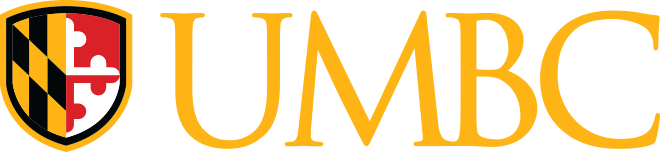Your LinkedIn profile is more than just an online resume — it’s your personal billboard.
In today’s job market, recruiters and clients check your LinkedIn profile before looking at your resume. That means your online presence matters more than ever.
If you are job hunting, changing careers, or wanting to grow your network, improving your LinkedIn profile can help you a lot. In this post, we will share simple tips to help you stand out. You will learn how to showcase your personal brand and make LinkedIn work for you.
Why LinkedIn Should Be a Priority in Your Career Strategy
Here’s a big reason to pay attention: 97% of HR and staffing professionals use LinkedIn when recruiting. Even more eye-opening? Candidates with a comprehensive profile are 71% more likely to land an interview.
According to Dr. Rowena Winkler from the UMBC Career Center, your LinkedIn profile is not just a nice-to-have. It’s a must-have.
When you invest time in building your online presence, you’re doing three important things:
- Showcasing your personal brand so people understand your skills, values, and strengths.
- Increasing your visibility to recruiters, hiring managers, and potential collaborators.
- Positioning yourself as a confident professional ready for opportunities.
Start With the Basics: Your LinkedIn Header
Your profile’s header area is prime real estate — it’s the first thing people notice.
1. Cover Photo
Think of your cover photo as a visual introduction to your personal brand. You have a few options here:
- Show your location: A skyline or landmark from your city can instantly create a sense of place.
- Show your industry: If you’re in marketing, maybe it’s a collage of creative campaigns. If you’re a teacher, maybe it’s a classroom moment.
- Show your aspirations: If you’re pivoting careers, choose an image that reflects where you want to be.
2. Profile Picture
You don’t need a professional photographer — just a clear, well-lit photo that reflects confidence.
- Use a plain background (a wall works fine).
- Wear something you’d wear to a networking event or interview.
- Smile or choose a confident expression that feels authentic to you.
3. Custom URL
Instead of a long string of random numbers, edit your LinkedIn URL so it’s short and easy to remember. For example:
linkedin.com/in/janedoe- Or, for consistency, match it to your other social handles.
Your Headline: More Than Just a Job Title
The headline is the short line of text under your name — and it’s one of the most searched parts of your profile.
Instead of just writing “Software Engineer” or “Student”, use it to showcase your value and specialties:
- Format idea: Role | Industry | Value Proposition
- Example: Career Coach | Helping Graduate Students Land Dream Jobs | TEDx Speaker
- Include keywords so recruiters can find you. Think skills, industries, and areas of expertise.

The About Section: Tell Your Story
Your About section is where your personality and personal brand can shine.
Tips for Writing Your About Section
- Start with a strong opening line that captures attention.
- Share your “why” — why you do what you do.
- Highlight key achievements or skills.
- Sprinkle in industry keywords naturally.
- End with a call to action, like “Feel free to connect with me here on LinkedIn.”
Remember: keep it conversational. People want to feel like they’re meeting you, not reading a corporate brochure.
Experience: Keep It Short and Impactful
Unlike your resume, LinkedIn doesn’t need long bullet lists for every role. In fact, shorter is better.
- Use one concise sentence per role to summarize your work and impact.
- Include metrics when possible: “Increased social media engagement by 40% in six months.”
- If you had a career gap, LinkedIn now lets you label it (e.g., caregiving, study leave, etc.).
Skills: Don’t Be Shy — List Them All
LinkedIn recently increased the skills limit from 50 to 100 — so use them!
- Include hard skills, soft skills, and transferable skills.
- Attach skills to your specific work experiences so they’re more visible to recruiters.
- Update your skills list for each role you apply to.
Connections: Why 500+ Is a Magic Number
In LinkedIn’s world, having 500+ connections increases your profile’s visibility.
- Sync your email contacts and send connection requests to colleagues, classmates, and industry peers.
- When you meet someone new at an event, connect with them right away.
Engagement: Build Your Online Presence Every Week
Building your personal brand isn’t just about having a great profile — it’s about showing up.
Ways to Engage:
- Comment thoughtfully on other people’s posts.
- Share relevant articles with your insights.
- Post about professional wins, events, or lessons learned.
You don’t have to post daily — even once a week can help you stay top-of-mind.
Bonus Sections to Boost Your Profile
Featured Section
Showcase your best work:
- Articles you’ve written.
- Videos or presentations.
- Media mentions or portfolio links.
Certifications and Licenses
Add relevant certifications, especially those required for your field. Sites like LinkedIn Learning, Coursera, and Google offer free or low-cost options.
Recommendations
Aim for at least one to three recommendations from colleagues, supervisors, or clients. They act like testimonials for your professional reputation.
Bringing It All Together
Improving your LinkedIn profile is not just about filling in forms. It’s about sharing your story and showing your value.
When you create a strong personal brand and stay active online, you are not just making a profile. You are also creating new opportunities.
So open your LinkedIn right now and:
- Update your cover photo and headline.
- Write a warm, keyword-rich About section.
- Add or update your top skills.
- Make a plan to engage weekly.
Your future employer, client, or collaborator might be searching for someone like you today. Make sure they can find you — and when they do, that your profile tells them exactly why you’re the right choice.
Ready to start?
Take 30 minutes this week to give your LinkedIn profile the attention it deserves. You might be surprised how quickly doors start to open.
For useful information about preparing for your future career, visit the UMBC Paws & Pivot Webinar Series.
Here is a recent webinar based on the information in this article.