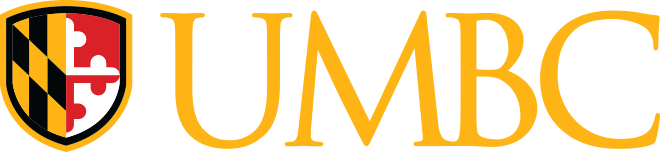Ten years ago, I helped conduct my first ever online meeting via GoToWebinar along with my colleague, Dr. Greg Williams, of UMBC’s ISD Graduate Program.
Being a completely online program, ISD was a natural pioneer for other programs in UMBC’s Office of Professional Programs to venture into the virtual landscape after that initial kickoff.
Since that first virtual adventure, I’ve learned a lot about conducting online meetings and wanted to share my top five tips for conducting a successful one.
These practical tips will help your experience be one that is rewarding and enjoyable. And the good news is that you don’t have to be a tech guru to run an online meeting!
Decide on a Suitable Platform
There is no shortage of choices when it comes to virtual meeting spaces. In this insightful article by business.com, they listed some key factors to consider when deciding which is best suited for your needs. They include:
- Recording options
- Text chat
- Mobile app
- Integrated calendar
- Video chat
- Technical support
- Video quality
- Screen sharing
- Dial-in options
- Audio quality
- Web-based application
- User-friendly
Once you’ve decided which factors are important to help you accomplish your virtual meeting goals, then it’s time to do some digging to find the platform that best addresses these. Because everyone has different needs, it’s impossible to recommend a platform that would suit your needs. Instead, I’d like to suggest researching these popular, tried-and-true platforms that I, and lots of organizations, have used successfully. Some offer free versions (however, they are limited in capacity).
- GotoMeeting
- Webex
- Zoom
- Skype
Create an agenda
In today’s ultra-busy, multi-tasking environment, it’s really easy to lose people if you don’t find a way to keep them on track. People like to be informed and to know what’s expected. The keep-them-guessing model doesn’t work. In fact, keeping things open-ended can frustrate and overwhelm people. Help keep the focus by creating an agenda that people receive ahead of time.
Tips for agenda success:
- Ask attendees to provide input to give them a voice and keep them engaged.
- Highlight agenda items that deem a decision during the meeting. This will allow attendees to understand their careful thought is needed.
- Identify who will lead the discussion for each agenda item or topic.
- Provide time for Q&A at the end of the meeting.
Take a Test Run
There are times in life when you want to leave things up to whim. This is not one of them. Nothing will frustrate attendees more than if you show up unprepared and unpracticed. For every single one of UMBC’s online meetings/webinars, we set up practice sessions to ensure everyone involved in the execution of the meeting was on the same playing field. It’s in those practice sessions where you’ll find areas of weakness, inconsistencies, unknowing, and also of new ideas and backup plans.
In this test run, be sure to decide who does what. For larger scale or critical public online sessions, you’ll likely have multiple people involved. So you’ll want to answer things like, who is the moderator, backend question answerer, technical person, and presenter?
Also, this is the time to take your platform on a test run. Run through different scenarios that involve worst-case scenarios and what-if contingencies. This is your time to finetune things like audio, video, and tools.
Prepare Your Space
The most ideal place to host or attend a meeting is a quiet one. Distractions are everywhere. But if you can limit them, you’ll have a much more rewarding experience. You’ll also want to wear headphones to prevent background noise and audio feedback. Also, be sure to situate yourself with a light source (window or lamp) in front of you and not behind you so you are properly lighted.
Practice Etiquette
Follow these basic rules of online etiquette to help make your meeting enjoyable and valuable to everyone involved:
- On the day of the online meeting, log on 15-30 minutes ahead of time to check on audio and video settings, and to ensure you have a good internet connection.
- For less distraction, dress in solid colors or minimal patterns
- Remove jewelry that clinks and clanks
- Avoid scrolling on your phone while others are talking
- Don’t interrupt other people when they’re speaking (or attempt to speak over them)
- Don’t work on other tasks (like checking email) during the virtual meeting
- Turn off all notifications and make sure your cell phone is on silent
- If you’re leading the meeting, give people ample time to your question by pausing after asking it. If you are a participant wanting to answer a question, signal with your hand or give a verbal cue word that you want to answer and wait a couple of seconds before continuing.
By practicing these simple tips, your next online experience should be a great one. Learning to navigate an online meeting sets you up for success in times when it’s the only option. Virtual meetings allow for productivity to remain high during inclement weather, travel, and even pandemics!
Over to you: Do you have tips for success that you can share? Please do in the comments.
Here’s to staying healthy and connected!
Claim Your Future
UMBC’s Division of Professional Studies offers online and hybrid options to help you advance in your career!